
CV use - Transfer from Campus to online education OER, MOOCs (video + text tutorial - training 4 CVUPT)
How can you learn online? What does open education mean? How can you integrate open educational resources into UPT courses? Learn a variety of open educational resources that can be integrated into the online learning process.
Open education is the way to learn and build knowledge through collaboration.
UPT proposed, among other things, and integration information technologies in education and open educational resources OER and MOOCs in the teaching process. Since 2014, E-Learning Center organized, annually, a series of workshops with the theme centered around open educational resources.
Both teachers and students have access to the papers presented in the workshops, the registration of editions of OEW and a variety of open educational resources that can be integrated into the online learning process.
What are MOOCs?
Delivery of online education virtually to anyone - without time or space limit. It is "open", free, free (most of the time).
How can I integrate MOOCs into UPT courses?
There are two methods:
- Active follow-up of a MOOC course, at the student's choice and commenting on the course elements.
Steps to implement this method:
- Identify the curricula which you want the student to follow.
- creator a list with these courses in CVUPT, in a web page.
- After that, create one Choice ( Choice).
- Create a Blog or Wiki, in the same CVUPT area, for content created by students.
- At the end, give them the opportunity to upload one final report and achieve a presentation based on the report.
2. Students creating OER - students create an OER based on a specific topic, indicated by the tutor.
Steps to implement this method:
- Indicate the topics.
- Students need to analyze, research, to synthesize and to present a topic of those provided.
- place time and space limit for synthesizing information.
- Students must use digital tools to create the OER.
- At the end, the validation should be done by colleagues, together with the teacher.
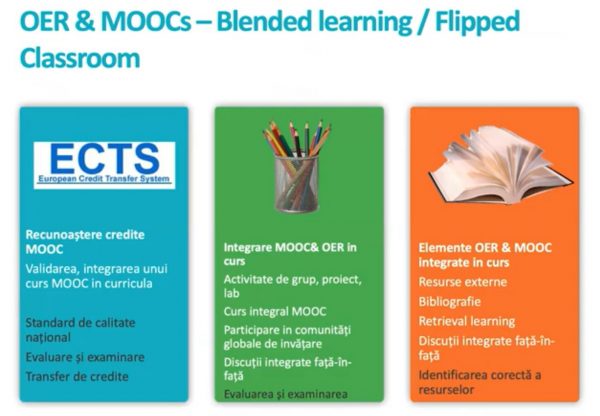
List of MOOCs:
- courser
- Udacity
- Udemy
- edX
- Future Learn
- Code Academy
- Cambridge University Press
- MIT Press On
- Polytechnic Publishing House
- Iversity
- iMooX
- Fun MOOC
- ACM Communications
- IEE
- UniCampus
- Digital Workshop
- Class Central (platform that centralizes different MOOC courses)
List of tools for reusable open educational resources:
- SPARC
- MERLOT
- EDEN
- KHAN Academy
- OER Commons (the largest open resource library)